Comment supprimer ROOTKIT?

kaizermilou Messages postés 65 Date d'inscription Statut Membre Dernière intervention -
jess57250 Messages postés 1 Date d'inscription Statut Membre Dernière intervention - 17 avril 2008 à 20:58
jess57250 Messages postés 1 Date d'inscription Statut Membre Dernière intervention - 17 avril 2008 à 20:58
A voir également:
- Comment supprimer ROOTKIT?
- Supprimer rond bleu whatsapp - Guide
- Comment supprimer une page sur word - Guide
- Supprimer pub youtube - Accueil - Streaming
- Supprimer compte instagram - Guide
- Comment supprimer une application préinstallée sur android - Guide
13 réponses

Salut!!
Fixe ces lignes, et supprime les fichiers mentionnés en gras (qui se trouvent dans C:/Windows).
C:\WINDOWS\smss.exe
C:\WINDOWS\svchost.exe
R3 - Default URLSearchHook is missing
O16 - DPF: {15AD6789-CDB4-47E1-A9DA-992EE8E6BAD6} - http://static.windupdates.com/cab/MediaAccessVerisign/ie/bridge-c11.cab
Fixe ces lignes, et supprime les fichiers mentionnés en gras (qui se trouvent dans C:/Windows).
C:\WINDOWS\smss.exe
C:\WINDOWS\svchost.exe
R3 - Default URLSearchHook is missing
O16 - DPF: {15AD6789-CDB4-47E1-A9DA-992EE8E6BAD6} - http://static.windupdates.com/cab/MediaAccessVerisign/ie/bridge-c11.cab

salut rajoute ceci
a fixer O23 - Service: Windows Configuration Loader - Unknown owner - C:\WINDOWS\svchost.exe
clik sur Démarrer->exécuter->tape: services.msc
Double-clique: Windows Configuration Loader
Règle-le sur "Arrêté" et "Désactivé".
a fixer O23 - Service: Windows Configuration Loader - Unknown owner - C:\WINDOWS\svchost.exe
clik sur Démarrer->exécuter->tape: services.msc
Double-clique: Windows Configuration Loader
Règle-le sur "Arrêté" et "Désactivé".
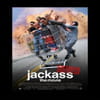
salut balltrap
je retire ca egalement
mon pc se bloque 1 petite seconde toutes les minutes environ ,ça vient des trojans?
je retire ca egalement
mon pc se bloque 1 petite seconde toutes les minutes environ ,ça vient des trojans?
Vous n’avez pas trouvé la réponse que vous recherchez ?
Posez votre question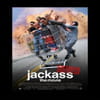
je refait un hijack mais le
023/service windowx ....... n y etait plus
voici mon nouveau log
Logfile of HijackThis v1.99.1
Scan saved at 17:57:40, on 21/07/2005
Platform: Windows XP (WinNT 5.01.2600)
MSIE: Internet Explorer v6.00 (6.00.2600.0000)
Running processes:
C:\WINDOWS\System32\smss.exe
C:\WINDOWS\system32\winlogon.exe
C:\WINDOWS\system32\services.exe
C:\WINDOWS\system32\lsass.exe
C:\WINDOWS\system32\svchost.exe
C:\WINDOWS\System32\svchost.exe
C:\WINDOWS\Explorer.EXE
C:\WINDOWS\system32\spoolsv.exe
C:\Program Files\Fichiers communs\Symantec Shared\ccApp.exe
C:\PROGRA~1\ZONELA~1\ZONEAL~1\zlclient.exe
C:\WINDOWS\System32\RUNDLL32.EXE
C:\WINDOWS\System32\msnupd.exe
C:\Program Files\Fichiers communs\Symantec Shared\ccSetMgr.exe
C:\WINDOWS\System32\nvsvc32.exe
C:\WINDOWS\System32\svchost.exe
C:\WINDOWS\system32\ZoneLabs\vsmon.exe
C:\Program Files\Fichiers communs\Symantec Shared\ccEvtMgr.exe
C:\Program Files\Internet Explorer\iexplore.exe
C:\Nouveau dossier\HijackThis.exe
R0 - HKCU\Software\Microsoft\Internet Explorer\Main,Start Page = http://www.free.fr/
R1 - HKLM\Software\Microsoft\Internet Explorer\Main,Search Bar = http://fr.rd.yahoo.com/customize/ie/defaults/sb/ymsgr6/fr/*http://www.yahoo.com/ext/search/search.html
R0 - HKCU\Software\Microsoft\Internet Explorer\Toolbar,LinksFolderName = Liens
O4 - HKLM\..\Run: [ccApp] "C:\Program Files\Fichiers communs\Symantec Shared\ccApp.exe"
O4 - HKLM\..\Run: [Zone Labs Client] C:\PROGRA~1\ZONELA~1\ZONEAL~1\zlclient.exe
O4 - HKLM\..\Run: [NvlDaemon] RUNDLL32.EXE C:\WINDOWS\System32\Nvl.dll,NvStartup
O4 - HKLM\..\Run: [nwiz] nwiz.exe /install
O4 - HKLM\..\Run: [NvMediaCenter] RUNDLL32.EXE C:\WINDOWS\System32\NvMcTray.dll,NvTaskbarInit
O4 - HKLM\..\Run: [KAVPersonal50] "C:\Program Files\Kaspersky Lab\Kaspersky Anti-Virus Personal Pro\kav.exe" /minimize
O4 - HKLM\..\Run: [Windows Gateway Access] msnupd.exe
O4 - HKLM\..\RunServices: [Windows Gateway Access] msnupd.exe
O4 - HKCU\..\Run: [MsnMsgr] "C:\Program Files\MSN Messenger\MsnMsgr.Exe" /background
O4 - HKCU\..\Run: [Yahoo! Pager] C:\Program Files\Yahoo!\Messenger\ypager.exe -quiet
O4 - Global Startup: Microsoft Office.lnk = C:\Program Files\Microsoft Office\Office\OSA9.EXE
O9 - Extra button: (no name) - {08B0E5C0-4FCB-11CF-AAA5-00401C608501} - C:\WINDOWS\System32\msjava.dll
O9 - Extra 'Tools' menuitem: Console Java (Sun) - {08B0E5C0-4FCB-11CF-AAA5-00401C608501} - C:\WINDOWS\System32\msjava.dll
O16 - DPF: {74D05D43-3236-11D4-BDCD-00C04F9A3B61} (HouseCall Control) - http://a840.g.akamai.net/7/840/537/2004061001/housecall.trendmicro.com/housecall/xscan53.cab
O16 - DPF: {B38870E4-7ECB-40DA-8C6A-595F0A5519FF} (MsnMessengerSetupControl Class) - http://messenger.msn.com//msnmessengersetuper.cab
O23 - Service: Symantec Event Manager (ccEvtMgr) - Symantec Corporation - C:\Program Files\Fichiers communs\Symantec Shared\ccEvtMgr.exe
O23 - Service: Symantec Validation (cwdSvc) - Symantec Corporation - C:\Program Files\Fichiers communs\Symantec Shared\cwdSvc.exe
O23 - Service: Symantec Settings Manager (ccSetMgr) - Symantec Corporation - C:\Program Files\Fichiers communs\Symantec Shared\ccSetMgr.exe
O23 - Service: kavsvc - Kaspersky Lab - C:\Program Files\Kaspersky Lab\Kaspersky Anti-Virus Personal Pro\kavsvc.exe
O23 - Service: NVIDIA Display Driver Service (NVSvc) - NVIDIA Corporation - C:\WINDOWS\System32\nvsvc32.exe
O23 - Service: TuneUp WinStyler Theme Service (TUWinStylerThemeSvc) - TuneUp Software GmbH - C:\Program Files\TuneUp Utilities 2004\WinStylerThemeSvc.exe
O23 - Service: TrueVector Internet Monitor (vsmon) - Zone Labs Inc. - C:\WINDOWS\system32\ZoneLabs\vsmon.exe
023/service windowx ....... n y etait plus
voici mon nouveau log
Logfile of HijackThis v1.99.1
Scan saved at 17:57:40, on 21/07/2005
Platform: Windows XP (WinNT 5.01.2600)
MSIE: Internet Explorer v6.00 (6.00.2600.0000)
Running processes:
C:\WINDOWS\System32\smss.exe
C:\WINDOWS\system32\winlogon.exe
C:\WINDOWS\system32\services.exe
C:\WINDOWS\system32\lsass.exe
C:\WINDOWS\system32\svchost.exe
C:\WINDOWS\System32\svchost.exe
C:\WINDOWS\Explorer.EXE
C:\WINDOWS\system32\spoolsv.exe
C:\Program Files\Fichiers communs\Symantec Shared\ccApp.exe
C:\PROGRA~1\ZONELA~1\ZONEAL~1\zlclient.exe
C:\WINDOWS\System32\RUNDLL32.EXE
C:\WINDOWS\System32\msnupd.exe
C:\Program Files\Fichiers communs\Symantec Shared\ccSetMgr.exe
C:\WINDOWS\System32\nvsvc32.exe
C:\WINDOWS\System32\svchost.exe
C:\WINDOWS\system32\ZoneLabs\vsmon.exe
C:\Program Files\Fichiers communs\Symantec Shared\ccEvtMgr.exe
C:\Program Files\Internet Explorer\iexplore.exe
C:\Nouveau dossier\HijackThis.exe
R0 - HKCU\Software\Microsoft\Internet Explorer\Main,Start Page = http://www.free.fr/
R1 - HKLM\Software\Microsoft\Internet Explorer\Main,Search Bar = http://fr.rd.yahoo.com/customize/ie/defaults/sb/ymsgr6/fr/*http://www.yahoo.com/ext/search/search.html
R0 - HKCU\Software\Microsoft\Internet Explorer\Toolbar,LinksFolderName = Liens
O4 - HKLM\..\Run: [ccApp] "C:\Program Files\Fichiers communs\Symantec Shared\ccApp.exe"
O4 - HKLM\..\Run: [Zone Labs Client] C:\PROGRA~1\ZONELA~1\ZONEAL~1\zlclient.exe
O4 - HKLM\..\Run: [NvlDaemon] RUNDLL32.EXE C:\WINDOWS\System32\Nvl.dll,NvStartup
O4 - HKLM\..\Run: [nwiz] nwiz.exe /install
O4 - HKLM\..\Run: [NvMediaCenter] RUNDLL32.EXE C:\WINDOWS\System32\NvMcTray.dll,NvTaskbarInit
O4 - HKLM\..\Run: [KAVPersonal50] "C:\Program Files\Kaspersky Lab\Kaspersky Anti-Virus Personal Pro\kav.exe" /minimize
O4 - HKLM\..\Run: [Windows Gateway Access] msnupd.exe
O4 - HKLM\..\RunServices: [Windows Gateway Access] msnupd.exe
O4 - HKCU\..\Run: [MsnMsgr] "C:\Program Files\MSN Messenger\MsnMsgr.Exe" /background
O4 - HKCU\..\Run: [Yahoo! Pager] C:\Program Files\Yahoo!\Messenger\ypager.exe -quiet
O4 - Global Startup: Microsoft Office.lnk = C:\Program Files\Microsoft Office\Office\OSA9.EXE
O9 - Extra button: (no name) - {08B0E5C0-4FCB-11CF-AAA5-00401C608501} - C:\WINDOWS\System32\msjava.dll
O9 - Extra 'Tools' menuitem: Console Java (Sun) - {08B0E5C0-4FCB-11CF-AAA5-00401C608501} - C:\WINDOWS\System32\msjava.dll
O16 - DPF: {74D05D43-3236-11D4-BDCD-00C04F9A3B61} (HouseCall Control) - http://a840.g.akamai.net/7/840/537/2004061001/housecall.trendmicro.com/housecall/xscan53.cab
O16 - DPF: {B38870E4-7ECB-40DA-8C6A-595F0A5519FF} (MsnMessengerSetupControl Class) - http://messenger.msn.com//msnmessengersetuper.cab
O23 - Service: Symantec Event Manager (ccEvtMgr) - Symantec Corporation - C:\Program Files\Fichiers communs\Symantec Shared\ccEvtMgr.exe
O23 - Service: Symantec Validation (cwdSvc) - Symantec Corporation - C:\Program Files\Fichiers communs\Symantec Shared\cwdSvc.exe
O23 - Service: Symantec Settings Manager (ccSetMgr) - Symantec Corporation - C:\Program Files\Fichiers communs\Symantec Shared\ccSetMgr.exe
O23 - Service: kavsvc - Kaspersky Lab - C:\Program Files\Kaspersky Lab\Kaspersky Anti-Virus Personal Pro\kavsvc.exe
O23 - Service: NVIDIA Display Driver Service (NVSvc) - NVIDIA Corporation - C:\WINDOWS\System32\nvsvc32.exe
O23 - Service: TuneUp WinStyler Theme Service (TUWinStylerThemeSvc) - TuneUp Software GmbH - C:\Program Files\TuneUp Utilities 2004\WinStylerThemeSvc.exe
O23 - Service: TrueVector Internet Monitor (vsmon) - Zone Labs Inc. - C:\WINDOWS\system32\ZoneLabs\vsmon.exe

oki
fait analyser ces deux fichiers
C:\WINDOWS\System32\RUNDLL32.EXE
C:\WINDOWS\System32\msnupd.exe
ici
19 editeur d anti virus
http://www.virustotal.com/xhtml/virustotal_en.html
et met les rapport stp
fait analyser ces deux fichiers
C:\WINDOWS\System32\RUNDLL32.EXE
C:\WINDOWS\System32\msnupd.exe
ici
19 editeur d anti virus
http://www.virustotal.com/xhtml/virustotal_en.html
et met les rapport stp
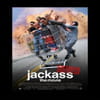
voila
This is a report processed by VirusTotal on 07/21/2005 at 18:06:42 (CET) after scanning the file "rundll32.exe" file.
Antivirus Version Update Result
AntiVir 6.31.1.0 07.21.2005 no virus found
AVG 718 07.19.2005 no virus found
Avira 6.31.1.0 07.21.2005 no virus found
BitDefender 7.0 07.21.2005 no virus found
CAT-QuickHeal 7.03 07.21.2005 no virus found
ClamAV devel-20050712 07.21.2005 no virus found
DrWeb 4.32b 07.21.2005 no virus found
eTrust-Iris 7.1.194.0 07.21.2005 no virus found
eTrust-Vet 11.9.1.0 07.21.2005 no virus found
Fortinet 2.36.0.0 07.21.2005 no virus found
F-Prot 3.16c 07.21.2005 no virus found
Ikarus 2.32 07.21.2005 no virus found
Kaspersky 4.0.2.24 07.21.2005 no virus found
McAfee 4540 07.21.2005 no virus found
NOD32v2 1.1174 07.20.2005 no virus found
Norman 5.70.10 07.21.2005 no virus found
Panda 8.02.00 07.21.2005 no virus found
Sybari 7.5.1314 07.21.2005 no virus found
Symantec 8.0 07.20.2005 no virus found
TheHacker 5.8.2.074 07.20.2005 no virus found
VBA32 3.10.4 07.20.2005 no virus found
par contre je n ai pas trouver msnupd j ai fait analyser msnsspc
This is a report processed by VirusTotal on 07/21/2005 at 18:12:29 (CET) after scanning the file "msnsspc.dll" file.
Antivirus Version Update Result
AntiVir 6.31.1.0 07.21.2005 no virus found
AVG 718 07.19.2005 no virus found
Avira 6.31.1.0 07.21.2005 no virus found
BitDefender 7.0 07.21.2005 no virus found
CAT-QuickHeal 7.03 07.21.2005 no virus found
ClamAV devel-20050712 07.21.2005 no virus found
DrWeb 4.32b 07.21.2005 no virus found
eTrust-Iris 7.1.194.0 07.21.2005 no virus found
eTrust-Vet 11.9.1.0 07.21.2005 no virus found
Fortinet 2.36.0.0 07.21.2005 no virus found
F-Prot 3.16c 07.21.2005 no virus found
Ikarus 2.32 07.21.2005 no virus found
Kaspersky 4.0.2.24 07.21.2005 no virus found
McAfee 4540 07.21.2005 no virus found
NOD32v2 1.1174 07.20.2005 no virus found
Norman 5.70.10 07.21.2005 no virus found
Panda 8.02.00 07.21.2005 no virus found
Sybari 7.5.1314 07.21.2005 no virus found
Symantec 8.0 07.20.2005 no virus found
TheHacker 5.8.2.074 07.20.2005 no virus found
VBA32 3.10.4 07.20.2005 no virus found
This is a report processed by VirusTotal on 07/21/2005 at 18:06:42 (CET) after scanning the file "rundll32.exe" file.
Antivirus Version Update Result
AntiVir 6.31.1.0 07.21.2005 no virus found
AVG 718 07.19.2005 no virus found
Avira 6.31.1.0 07.21.2005 no virus found
BitDefender 7.0 07.21.2005 no virus found
CAT-QuickHeal 7.03 07.21.2005 no virus found
ClamAV devel-20050712 07.21.2005 no virus found
DrWeb 4.32b 07.21.2005 no virus found
eTrust-Iris 7.1.194.0 07.21.2005 no virus found
eTrust-Vet 11.9.1.0 07.21.2005 no virus found
Fortinet 2.36.0.0 07.21.2005 no virus found
F-Prot 3.16c 07.21.2005 no virus found
Ikarus 2.32 07.21.2005 no virus found
Kaspersky 4.0.2.24 07.21.2005 no virus found
McAfee 4540 07.21.2005 no virus found
NOD32v2 1.1174 07.20.2005 no virus found
Norman 5.70.10 07.21.2005 no virus found
Panda 8.02.00 07.21.2005 no virus found
Sybari 7.5.1314 07.21.2005 no virus found
Symantec 8.0 07.20.2005 no virus found
TheHacker 5.8.2.074 07.20.2005 no virus found
VBA32 3.10.4 07.20.2005 no virus found
par contre je n ai pas trouver msnupd j ai fait analyser msnsspc
This is a report processed by VirusTotal on 07/21/2005 at 18:12:29 (CET) after scanning the file "msnsspc.dll" file.
Antivirus Version Update Result
AntiVir 6.31.1.0 07.21.2005 no virus found
AVG 718 07.19.2005 no virus found
Avira 6.31.1.0 07.21.2005 no virus found
BitDefender 7.0 07.21.2005 no virus found
CAT-QuickHeal 7.03 07.21.2005 no virus found
ClamAV devel-20050712 07.21.2005 no virus found
DrWeb 4.32b 07.21.2005 no virus found
eTrust-Iris 7.1.194.0 07.21.2005 no virus found
eTrust-Vet 11.9.1.0 07.21.2005 no virus found
Fortinet 2.36.0.0 07.21.2005 no virus found
F-Prot 3.16c 07.21.2005 no virus found
Ikarus 2.32 07.21.2005 no virus found
Kaspersky 4.0.2.24 07.21.2005 no virus found
McAfee 4540 07.21.2005 no virus found
NOD32v2 1.1174 07.20.2005 no virus found
Norman 5.70.10 07.21.2005 no virus found
Panda 8.02.00 07.21.2005 no virus found
Sybari 7.5.1314 07.21.2005 no virus found
Symantec 8.0 07.20.2005 no virus found
TheHacker 5.8.2.074 07.20.2005 no virus found
VBA32 3.10.4 07.20.2005 no virus found

pourtant il y est fait ceci pour le voir
Affiche tous les fichiers et dossiers :
cliquer sur démarrer/panneau de configuration/option des dossiers/affichage
Cocher afficher les dossiers cacher
Décoche la case "Masquer les fichiers protégés du système d'exploitation (recommandé)"
Décocher masquer les extensions dont le type est connu
Puis fais "Ok" pour valider les changements.
Et appliquer
et recommence sur le scan http://www.virustotal.com/xhtml/virustotal_en.html
Affiche tous les fichiers et dossiers :
cliquer sur démarrer/panneau de configuration/option des dossiers/affichage
Cocher afficher les dossiers cacher
Décoche la case "Masquer les fichiers protégés du système d'exploitation (recommandé)"
Décocher masquer les extensions dont le type est connu
Puis fais "Ok" pour valider les changements.
Et appliquer
et recommence sur le scan http://www.virustotal.com/xhtml/virustotal_en.html
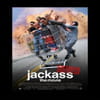
scuze moi balltrap j ai du partir
voila j ai trouve le fichier
et tu as raison il y a un virus
This is a report processed by VirusTotal on 07/21/2005 at 20:49:42 (CET) after scanning the file "msnupd.exe" file.
Antivirus Version Update Result
AntiVir 6.31.1.0 07.21.2005 no virus found
AVG 718 07.19.2005 no virus found
Avira 6.31.1.0 07.21.2005 no virus found
BitDefender 7.0 07.21.2005 no virus found
CAT-QuickHeal 7.03 07.21.2005 (Suspicious) - DNAScan
ClamAV devel-20050712 07.21.2005 no virus found
DrWeb 4.32b 07.21.2005 no virus found
eTrust-Iris 7.1.194.0 07.21.2005 no virus found
eTrust-Vet 11.9.1.0 07.21.2005 no virus found
Fortinet 2.36.0.0 07.21.2005 no virus found
F-Prot 3.16c 07.21.2005 no virus found
Ikarus 2.32 07.21.2005 no virus found
Kaspersky 4.0.2.24 07.21.2005 no virus found
McAfee 4540 07.21.2005 W32/Sdbot.worm.gen.t
NOD32v2 1.1174 07.20.2005 no virus found
Norman 5.70.10 07.21.2005 no virus found
Panda 8.02.00 07.21.2005 W32/Sdbot.EGA.worm
Sybari 7.5.1314 07.21.2005 W32/Sdbot.worm.gen.t
Symantec 8.0 07.21.2005 W32.Spybot.Worm
TheHacker 5.8.2.074 07.20.2005 no virus found
VBA32 3.10.4 07.21.2005 no virus found
voila j ai trouve le fichier
et tu as raison il y a un virus
This is a report processed by VirusTotal on 07/21/2005 at 20:49:42 (CET) after scanning the file "msnupd.exe" file.
Antivirus Version Update Result
AntiVir 6.31.1.0 07.21.2005 no virus found
AVG 718 07.19.2005 no virus found
Avira 6.31.1.0 07.21.2005 no virus found
BitDefender 7.0 07.21.2005 no virus found
CAT-QuickHeal 7.03 07.21.2005 (Suspicious) - DNAScan
ClamAV devel-20050712 07.21.2005 no virus found
DrWeb 4.32b 07.21.2005 no virus found
eTrust-Iris 7.1.194.0 07.21.2005 no virus found
eTrust-Vet 11.9.1.0 07.21.2005 no virus found
Fortinet 2.36.0.0 07.21.2005 no virus found
F-Prot 3.16c 07.21.2005 no virus found
Ikarus 2.32 07.21.2005 no virus found
Kaspersky 4.0.2.24 07.21.2005 no virus found
McAfee 4540 07.21.2005 W32/Sdbot.worm.gen.t
NOD32v2 1.1174 07.20.2005 no virus found
Norman 5.70.10 07.21.2005 no virus found
Panda 8.02.00 07.21.2005 W32/Sdbot.EGA.worm
Sybari 7.5.1314 07.21.2005 W32/Sdbot.worm.gen.t
Symantec 8.0 07.21.2005 W32.Spybot.Worm
TheHacker 5.8.2.074 07.20.2005 no virus found
VBA32 3.10.4 07.21.2005 no virus found

salut fait ceci stp et donne le rapport
ouvre le bloc note et fais un copier coller de ce qui est en gras ci-dessous:
regedit /e log.txt "HKEY_CURRENT_\Software\Microsoft\Windows\CurrentVersion\Run"
regedit /e log1.txt "HKEY_CURRENT_\Software\Microsoft\Windows\CurrentVersion\RunOnce"
regedit /e log2.txt "HKEY_CURRENT_\Software\Microsoft\Windows\CurrentVersion\RunServices"
regedit /e log3.txt "HKEY_CURRENT_\Software\Microsoft\Windows\CurrentVersion\RunServicesOnce"
regedit /e log4.txt "HKEY_LOCAL_MACHINE\Software\Microsoft\Windows\CurrentVersion\Run"
regedit /e log5.txt "HKEY_LOCAL_MACHINE\Software\Microsoft\Windows\CurrentVersion\RunOnce"
regedit /e log6.txt "HKEY_LOCAL_MACHINE\Software\Microsoft\Windows\CurrentVersion\RunServices"
regedit /e log7.txt "HKEY_LOCAL_MACHINE\Software\Microsoft\Windows\CurrentVersion\RunServicesOnce"
regedit /e log8.txt "HKEY_CURRENT_\Software\Microsoft\OL E"
type log.txt>>queud.txt
if exist log.txt del log.txt
type log1.txt>>queud.txt
if exist log1.txt del log1.txt
type log2.txt>>queud.txt
if exist log2.txt del log2.txt
type log3.txt>>queud.txt
if exist log3.txt del log3.txt
type log4.txt>>queud.txt
if exist log4.txt del log4.txt
type log5.txt>>queud.txt
if exist log5.txt del log5.txt
type log6.txt>>queud.txt
if exist log6.txt del log6.txt
type log7.txt>>queud.txt
if exist log7.txt del log7.txt
type log8.txt>>queud.txt
if exist log8.txt del log7.txt
notepad queud.txt
if exist queud.txt del queud.txt
exit
clic sur enregistrer sous
choisis le bureau pour l'endroit de sauvegarde
Nom du fichier: tape search.cmd
dans type de fichier choisis "tous les fichiers"
valide
ouvre le bloc note et fais un copier coller de ce qui est en gras ci-dessous:
regedit /e log.txt "HKEY_CURRENT_\Software\Microsoft\Windows\CurrentVersion\Run"
regedit /e log1.txt "HKEY_CURRENT_\Software\Microsoft\Windows\CurrentVersion\RunOnce"
regedit /e log2.txt "HKEY_CURRENT_\Software\Microsoft\Windows\CurrentVersion\RunServices"
regedit /e log3.txt "HKEY_CURRENT_\Software\Microsoft\Windows\CurrentVersion\RunServicesOnce"
regedit /e log4.txt "HKEY_LOCAL_MACHINE\Software\Microsoft\Windows\CurrentVersion\Run"
regedit /e log5.txt "HKEY_LOCAL_MACHINE\Software\Microsoft\Windows\CurrentVersion\RunOnce"
regedit /e log6.txt "HKEY_LOCAL_MACHINE\Software\Microsoft\Windows\CurrentVersion\RunServices"
regedit /e log7.txt "HKEY_LOCAL_MACHINE\Software\Microsoft\Windows\CurrentVersion\RunServicesOnce"
regedit /e log8.txt "HKEY_CURRENT_\Software\Microsoft\OL E"
type log.txt>>queud.txt
if exist log.txt del log.txt
type log1.txt>>queud.txt
if exist log1.txt del log1.txt
type log2.txt>>queud.txt
if exist log2.txt del log2.txt
type log3.txt>>queud.txt
if exist log3.txt del log3.txt
type log4.txt>>queud.txt
if exist log4.txt del log4.txt
type log5.txt>>queud.txt
if exist log5.txt del log5.txt
type log6.txt>>queud.txt
if exist log6.txt del log6.txt
type log7.txt>>queud.txt
if exist log7.txt del log7.txt
type log8.txt>>queud.txt
if exist log8.txt del log7.txt
notepad queud.txt
if exist queud.txt del queud.txt
exit
clic sur enregistrer sous
choisis le bureau pour l'endroit de sauvegarde
Nom du fichier: tape search.cmd
dans type de fichier choisis "tous les fichiers"
valide
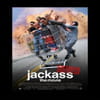
salut fisher ok
mais je voulais dire je copie ce que balltrap a ecrit sur son message ,ou est ce que je dois rechercher dans regedit les lignes demandées ,les coller et les analyser?
mais je voulais dire je copie ce que balltrap a ecrit sur son message ,ou est ce que je dois rechercher dans regedit les lignes demandées ,les coller et les analyser?

copier dans le bloc note ce qui est en gras
regedit /e log.txt "HKEY_CURRENT_\Software\Microsoft\Windows\CurrentVersion\Run"
regedit /e log1.txt "HKEY_CURRENT_\Software\Microsoft\Windows\CurrentVersion\RunOnce"
regedit /e log2.txt "HKEY_CURRENT_\Software\Microsoft\Windows\CurrentVersion\RunServices"
regedit /e log3.txt "HKEY_CURRENT_\Software\Microsoft\Windows\CurrentVersion\RunServicesOnce"
regedit /e log4.txt "HKEY_LOCAL_MACHINE\Software\Microsoft\Windows\CurrentVersion\Run"
regedit /e log5.txt "HKEY_LOCAL_MACHINE\Software\Microsoft\Windows\CurrentVersion\RunOnce"
regedit /e log6.txt "HKEY_LOCAL_MACHINE\Software\Microsoft\Windows\CurrentVersion\RunServices"
regedit /e log7.txt "HKEY_LOCAL_MACHINE\Software\Microsoft\Windows\CurrentVersion\RunServicesOnce"
regedit /e log8.txt "HKEY_CURRENT_\Software\Microsoft\OL E"
type log.txt>>queud.txt
if exist log.txt del log.txt
type log1.txt>>queud.txt
if exist log1.txt del log1.txt
type log2.txt>>queud.txt
if exist log2.txt del log2.txt
type log3.txt>>queud.txt
if exist log3.txt del log3.txt
type log4.txt>>queud.txt
if exist log4.txt del log4.txt
type log5.txt>>queud.txt
if exist log5.txt del log5.txt
type log6.txt>>queud.txt
if exist log6.txt del log6.txt
type log7.txt>>queud.txt
if exist log7.txt del log7.txt
type log8.txt>>queud.txt
if exist log8.txt del log7.txt
notepad queud.txt
if exist queud.txt del queud.txt
exit
clic sur enregistrer sous
choisis le bureau pour l'endroit de sauvegarde
Nom du fichier: tape search.cmd
dans type de fichier choisis "tous les fichiers"
valide
regedit /e log.txt "HKEY_CURRENT_\Software\Microsoft\Windows\CurrentVersion\Run"
regedit /e log1.txt "HKEY_CURRENT_\Software\Microsoft\Windows\CurrentVersion\RunOnce"
regedit /e log2.txt "HKEY_CURRENT_\Software\Microsoft\Windows\CurrentVersion\RunServices"
regedit /e log3.txt "HKEY_CURRENT_\Software\Microsoft\Windows\CurrentVersion\RunServicesOnce"
regedit /e log4.txt "HKEY_LOCAL_MACHINE\Software\Microsoft\Windows\CurrentVersion\Run"
regedit /e log5.txt "HKEY_LOCAL_MACHINE\Software\Microsoft\Windows\CurrentVersion\RunOnce"
regedit /e log6.txt "HKEY_LOCAL_MACHINE\Software\Microsoft\Windows\CurrentVersion\RunServices"
regedit /e log7.txt "HKEY_LOCAL_MACHINE\Software\Microsoft\Windows\CurrentVersion\RunServicesOnce"
regedit /e log8.txt "HKEY_CURRENT_\Software\Microsoft\OL E"
type log.txt>>queud.txt
if exist log.txt del log.txt
type log1.txt>>queud.txt
if exist log1.txt del log1.txt
type log2.txt>>queud.txt
if exist log2.txt del log2.txt
type log3.txt>>queud.txt
if exist log3.txt del log3.txt
type log4.txt>>queud.txt
if exist log4.txt del log4.txt
type log5.txt>>queud.txt
if exist log5.txt del log5.txt
type log6.txt>>queud.txt
if exist log6.txt del log6.txt
type log7.txt>>queud.txt
if exist log7.txt del log7.txt
type log8.txt>>queud.txt
if exist log8.txt del log7.txt
notepad queud.txt
if exist queud.txt del queud.txt
exit
clic sur enregistrer sous
choisis le bureau pour l'endroit de sauvegarde
Nom du fichier: tape search.cmd
dans type de fichier choisis "tous les fichiers"
valide
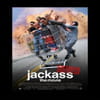
salut balltrap
de mon cote j ai e stinger il m a virer sdbot.j ai plusieurs analyse avec kapersky et tune up 2004 apparrement je suis quasiment clean.il me restait un trjan win 32 pakes mais il a lair d etre bloquer ou kapersky me la virer .pour l instant tout va bien.si besoin je ree merci pour l aide
de mon cote j ai e stinger il m a virer sdbot.j ai plusieurs analyse avec kapersky et tune up 2004 apparrement je suis quasiment clean.il me restait un trjan win 32 pakes mais il a lair d etre bloquer ou kapersky me la virer .pour l instant tout va bien.si besoin je ree merci pour l aide
HELP!!!!
je souhaiterais savoir comment supprimer un rootkit...
mon probleme c est que g appris kon m avait pirater msn messenger...
suite a sa j fais un scann avec avast...
et sa ma detecter un rootkit ( fichier:\ WINDOWS\system32\kdsda.exe) ( rootkit: fichiers cechés)
nom du malware: win32:PolyCrypt.AV [Tij]
avec un virus ki ma infecter 3 fichiers.... je voudrais savoir comment le supprimer DEFINITEVEMENT?????
merci
je souhaiterais savoir comment supprimer un rootkit...
mon probleme c est que g appris kon m avait pirater msn messenger...
suite a sa j fais un scann avec avast...
et sa ma detecter un rootkit ( fichier:\ WINDOWS\system32\kdsda.exe) ( rootkit: fichiers cechés)
nom du malware: win32:PolyCrypt.AV [Tij]
avec un virus ki ma infecter 3 fichiers.... je voudrais savoir comment le supprimer DEFINITEVEMENT?????
merci
